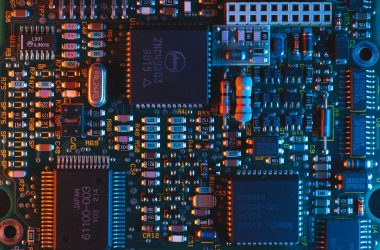In today’s digital landscape, businesses navigate a constant influx of documents, making efficient storage and accessibility a top priority. Document cloud storage, a revolutionary solution, offers a secure and flexible approach to managing digital files.
Let’s peek into the world of document cloud storage and explore its transformative impact on modern business operations.
What is Document Cloud Storage?
Document cloud storage or hosting stores digital documents securely on remote servers accessed through the internet. It offers businesses a centralized and scalable solution for storing, managing, and accessing documents without physical hardware or local servers.
In today’s business world, using document cloud storage is a game-changer. It makes handling digital files easier, safer, and more flexible. This shift helps businesses work better, collaborate effectively, and secure data. This technology is the key to smoother operations in the digital era.
Cloud-based document storage services, provided by platforms like Google Drive, Dropbox, Microsoft OneDrive, and others, offer several advantages:
Accessibility: Users can access documents from anywhere with an internet connection, facilitating remote work and collaboration among teams in different locations.
Scalability: Cloud document management software allows businesses to scale their storage needs easily. Companies can expand or reduce storage space based on requirements without significant infrastructure changes.
Cost-Effectiveness: It eliminates the need to maintain physical servers, reducing costs associated with hardware, maintenance, and IT infrastructure.
Security: Reputable cloud document hosting services employ sophisticated security protocols like encryption, access controls, and data redundancy, safeguarding stored documents against unauthorized access and data loss.
Collaboration: Document cloud storage platforms often offer collaborative features like simultaneous editing, commenting, and version control, fostering seamless teamwork among users.
Backup and Recovery: Automatic backups ensure that documents are regularly saved, reducing the risk of loss of data due to hardware malfunctions or other unforeseen circumstances. This also simplifies the recovery process in case of data corruption or accidental deletions.
Compliance: Some document cloud storage services offer options compliant with industry standards (HIPAA, GDPR, etc.), ensuring that stored data meets regulatory requirements.
As such, cloud document storage is a key part of enterprise content management and accommodates various file types, including text documents, spreadsheets, presentations, images, and more. The flexibility and accessibility provided by these services make document storage in the cloud an attractive option for businesses seeking efficient and secure ways to manage their digital documents.
Expert Tips for Using Cloud Document Storage for Your Business
Here are ten expert tips to help businesses harness the full potential of document cloud storage:
Choose the Right Platform
When selecting document management software for cloud storage, consider features that align with your business’s needs. Assess factors like scalability, integration capabilities, user-friendliness, and compatibility with existing systems. Prioritize solutions that offer customizable options to adapt to your evolving requirements.
Security is Key
Robust security measures within your chosen cloud storage are crucial. Implement encryption protocols for data both in transit and at rest. Use multifactor authentication to enhance access security. Regularly update security protocols and stay informed about the latest cybersecurity threats to fortify your defense mechanisms.
Implement Access Controls
Defining and managing user access is vital for maintaining data confidentiality and integrity. Establish role-based access controls (RBAC) that limit permissions based on job roles. Regularly review and update access rights to prevent unauthorized access.
Organize Files Effectively
Proper organization of files ensures ease of navigation and retrieval. Develop a structured hierarchy of folders and subfolders with clear naming conventions. Incorporate metadata tagging to enhance search capabilities and quickly locate specific documents.
Automate Workflows
Automating routine tasks through your document management software reduces manual effort and enhances efficiency. Implement workflow automation for tasks like approval processes, notifications, and document routing. Integration with other business systems further streamlines operations.
Backup Regularly
Establish a comprehensive backup strategy to safeguard against data loss or corruption. Set up regular automated backups, ideally stored in different geographical locations or on separate servers, to ensure redundancy and data availability in case of unforeseen incidents.
Collaborate Seamlessly
Use collaboration features embedded in your cloud storage solution to facilitate real-time collaboration among team members. Enable simultaneous editing, commenting, and version control to enhance teamwork and productivity.
Stay Compliant
Adhere to industry-specific regulations and compliance standards when handling sensitive data in the cloud. Regularly audit your processes to ensure alignment with regulations like GDPR, HIPAA, or other relevant mandates governing your industry.
Train Your Team
Education and training are pivotal to ensure that employees understand and follow best practices for utilizing cloud document storage. Offer extensive training sessions to make them familiar with security protocols, efficient usage, and the importance of compliance.
Monitor and Update
Regularly monitor usage patterns and performance metrics of your cloud document storage system. Use analytics tools to track user activities, storage usage, and access logs. Update your storage plan based on evolving business needs and technological advancements.
These comprehensive strategies can significantly optimize your utilization of cloud document storage for enhanced efficiency, security, and compliance.
Bottom Line
Businesses often integrate enterprise content management with cloud storage to further enhance functionalities such as document indexing, workflow automation, version control, and advanced search capabilities. This integration enhances organizational efficiency and optimizes document-related workflows within the cloud environment.
Cloud document hosting is a transformative solution that empowers businesses to streamline document management, improve collaboration, and ensure data protection in an ever more digital and interconnected world.
In today’s business world, using document cloud storage is a game-changer. It makes handling digital files easier, safer, and more flexible. This shift helps businesses work better, collaborate effectively, and secure data. As such, cloud storage technology is a key to smoother operations in the digital era.